Fan Flooder - The Orkut Exploit
Many Fan Flooder have come and gone. But this lame one still remains and rules. Letâs first clear some background around it. Do see this screen shot first. Oh Man, this person has a lot of fans (1464). He must have not slept one whole night!
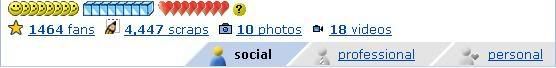
If you are a keen orkutter, then you must have noticed one thing. Whenever, due to some personal reasons, your friend deletes his/her profile and that profile was your fan even then the number of fans you have remains the same! How can that be? Your friend has left orkut then how can he/she be your fan. Well, that is what this exploit is all about. Always remember one thing: Orkut is poor in Mathematics. May be because the code writers never attended their classes. Well, this was a Poor Joke!
What You Have to Do:
1. Create a fake profile on Orkut. Letâs suppose that it is named âTonyâ.
2. Well, to be precise in whatever i tell you, suppose that the original profile is named âJohnâ. And this is what you want: Increase the number of fans of âJohnâ.
3. First go to Johnâs profile and add Tony as his friend. Then go to Tonyâs profile and accept the friend request. Now make Tony a fan of John. Then Delete John from Tonyâs friend list by using the edit Button.
4. Again from Tonyâs profile send a friend request to John. Make John accept it and then go to Tonyâs profile and make Tony a fan of John. Then Delete John from Tonyâs friend list by using the edit Button.
5. Repeat this Process and you will have your fanâs list of John growing Up and Up.
6. To speed Up your process, you can open one profile in IE and the other in FF and then operate both of them simultaneously. OR You can use the Multiple Orkut Login Method from FF which is already published as Error 1 on GM Errors post
P.S. : Deletion of your fanâs profile from your friends list doesnât effect your number of fans!
Source:
Orkutrix




